Responsive design is the process of creating a website working on Different platforms like Desktop, Tablet and Mobile. Responsive is very popular in now days because the usage of Tablets and Smart Phones. So here i Present a Collection of 40+ Useful Responsive Web Design Tutorials. Also check our previus post about HTML 5 Tutorials. Hit the jump to check complete post.
Responsive Design in 3 steps
Responsive Web Design: What It Is and How To Use It
Beginner’s Guide to Responsive Web Design
Responsive Web Design
Designing for a Responsive Web
Techniques in responsive web design
Responsive Design with CSS3 Media Queries
CSS-Only Responsive Layout with Smooth Transitions
Creating a Mobile-First Responsive Web Design
Responsive Web Design: Layouts and Media Queries
Create a Responsive Web Design Template
Building Fast and Resposnive Websites
Build a Responsive site in a week: media queries
Responsive Web Design Techniques, Tools and Design Strategies
How To Use CSS3 Media Queries To Create a Mobile Version of Your Website
Flexible Slide-To-Top Accordion
Beginner’s Guide To Responsive Web Design
Adaptive Layouts With Media Queries
Responsive Content Navigator With CSS3
Responsive Data Tables
How To Use CSS3 Orientation Media Queries
Convert A Menu To A Drop Down For Small Screens
Elastic Videos
Fluid Images
Fluid Grids
AN INTRODUCTION TO RESPONSIVE WEB DESIGN
Responsive Horizontal Layout
CSS Effects: Space Images Out To Match Text Height
Introduction To Responsive Web Design: Video
Scalable Navigation Patterns In Responsive Web Design
Optimizing Your Email For Mobile Devices
Responsive Design In 3 Steps
Responsive Web Design With CSS3 Media Queries
How To Build A Responsive Thumbnail Gallery
Designing For A Responsive Web
Responsive Web Design With HTML5 & Less Framework 3
Fluid CSS3 Slideshow With Parallax Effect
Create A Responsive Web Design Template
Responsive Web Design: A Visual Guide
Responsive Website Navigation
Responsive Resume
How To Turn Any Website Into A Responsive Site
Hiding And Revealing Portions Of Images
Build A Responsive Mobile-Friendly Website With Skeleton



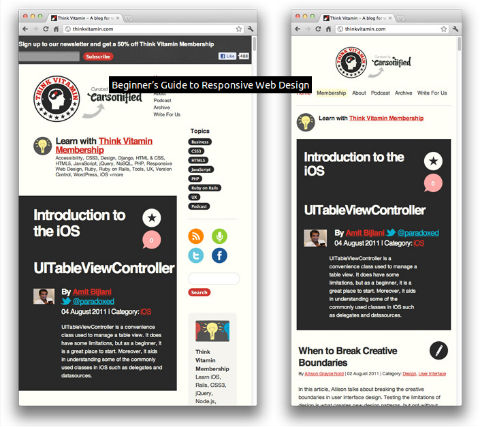




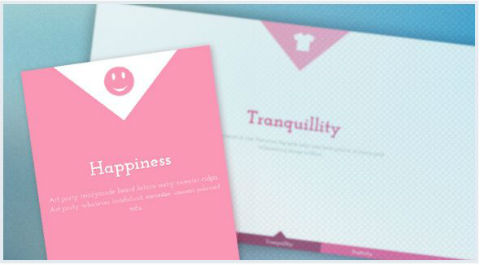









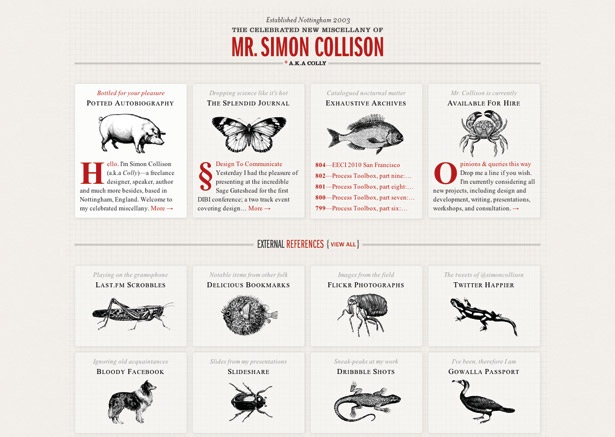








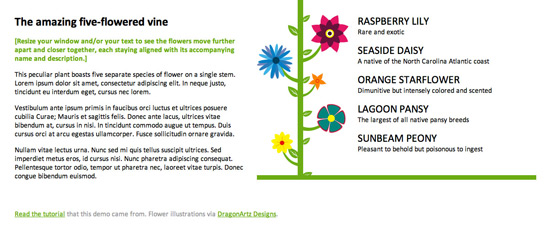

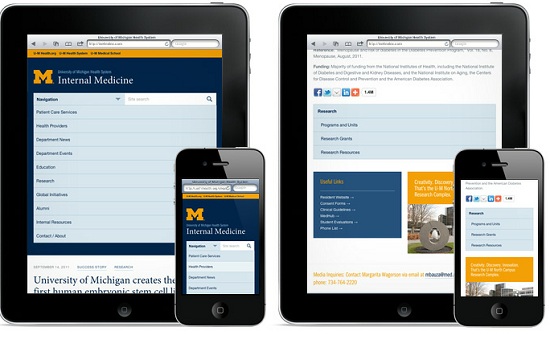







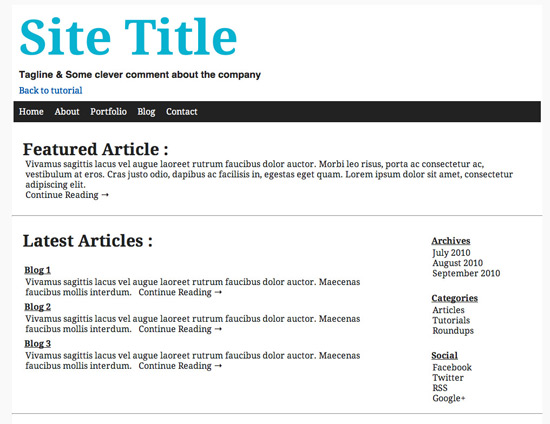



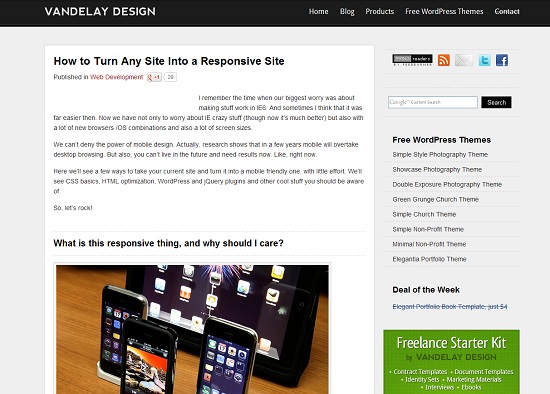


Nice Article ! We can consider web design as a combination of planning + mixing text, images, and multimedia files to form a professional web design. Web designers utilize HTML for the website structure and CSS for adding their final touch from colors, fonts, alignment. Javascript is important as well to create an interactive page.
ReplyDeleteBut the point that web designers should be more familiar with the new web design techniques such as responsive web designs. Nowadays, huge traffic is coming from hand-held devices such as tablets and smart phones. A responsive web design will work on any device with no problem.
Thank you,
Marc A. Donald
web design bahrain
Good tutorials about web design with good functions.
ReplyDeleteIt is good way to get all design tips to get perfect website
ReplyDeleteIt is a good way to test all things out about the responsive web design tutorials.
ReplyDeleteWhere to find all things like these responsive web design.
ReplyDeleteHow do we check to see if all of them can work out for all design
ReplyDeleteA high quality websites design should have
ReplyDeleteThe rules of responsive web typography. ...
Design a responsive site with em-based sizing. ...
Priority guides: a content-first alternative to wireframes. ...
The pro's guide to responsive web design. ...
How to design responsive and device-agnostic forms. ...
Create a responsive layout with CSS Grid. ...
The web designer's guide to Flexbox.
The website should be search engine optimized and designed accordingly. We provide all sorts of SEO services across Middle East https://seoshark.io/en/
ReplyDelete