
Adobe Photoshop is very famous and amazing product for designers, this product is also most used product among the designers because of its powerful and vast capabilities when it comes to editing.
Photoshop is used for graphic designing and editing. You can also create some animations too. The good thing is for designer are there are many Photoshop plugins and extensions that can help to design or edit anything in Photoshop.
If you are looking for adobe Photoshop tutorials then check out our most popular Beautiful Adobe Photoshop Tutorials.
In today’s post we have gathered a verity of best adobe Photoshop plugins for designers. You can download all of these plugins and also you can use them free. These plugins will surely help you to quickly complete you task.
Useful and Best Free Adobe Photoshop Plugins for Designers
Breeezy
Breeezy is a free plugin that adds multilayer export functionality for your Photoshop. This will allow you to easily export design elements and make your design process faster. You can use this feature for your web designs, app designs and other graphic designs as well.
CSS3Ps
This cloud-based plugin enables you to convert your layers to CSS3 with ease. It includes a lot of features including vendor prefixes, text layers, cloud service, etc.
Fonts.com
Fonts.com Web fonts extension for Adobe Photoshop enables users to easily design and preview their creative prototypes and proofs using the best selection of Web fonts.
Velositey
Velositey is a Photoshop plugin that allows you to create web templates with ease. It contains over 60 templates that you can download and use with just a social media share in exchange. It is designed to fit well to Photoshop so that it won’t restrict your workflow. It also contains pre-generated 1170 grid system and is Bootstrap compatible, which designers and developers would sure enjoy.
Flaticon
This plugin will help you find the perfect icons that you need for your design project. It gives you access to 30,000+ icons in various formats including PNG, SVG, and PSD.
Composer
Composer is compatible to Photoshop CS5 and higher. It allows you to manage your layer comps easily and less time. You just have to select the desired layers/group and update their layer style, position, visibility, etc.
Layrs Control
Layrs Control works just as what its name suggests. It will help you modify and manage your layers without the hassle. This plugin allows you to rename, remove unused effects, flatten layer effects, find similar files and folders, and convert layers into smart object.
Long Shadow Generator
Retinize It
Retinize It comes with three actions – 1x for slicing selected layers/group; 1x, 2x for selected element (scaled by 200% version for retina display); and 1x, 2x, 3x for selected element (scaled 200% and 300% for iOS assets). This is perfect for designers and developers who want slicing UI-elements for iOS and web designs.
Cut&Slice
Me This plugin allows you to export your assets in devices quickly by just adding characters at the end of the layer name. You can export assets to iPhones or Android phones and it removes any unsupported characters in the filename. It lets you cut in PNG format and export them in various sizes.
Photoshop Prototyping Plugin
This next plugin will allow you to convert your static designs into interactive prototypes including advanced animations. These are compatible to Photoshop as well as Sketch. You can also export your designs through HTML, PDF, or PNG formats.
Renderly
Renderly enables you to export screens, assets and other design elements quicker and with ease. It has a simple yet powerful design and lets you generate global elements that will merge with each screen.
Mr. Stacks
This cloud-based plugin enables you to convert your layers to CSS3 with ease. It includes a lot of features including vendor prefixes, text layers, cloud service, etc.
Random User Generator
This plugin will help you create a placeholder user data for your design, which allows you to save some time. It includes names, gender, emails, address, passwords, etc.
White Balance / Highlight Recovery
This will automatically adjust your image’s white balance while maintaining its highlight in just a few clicks.









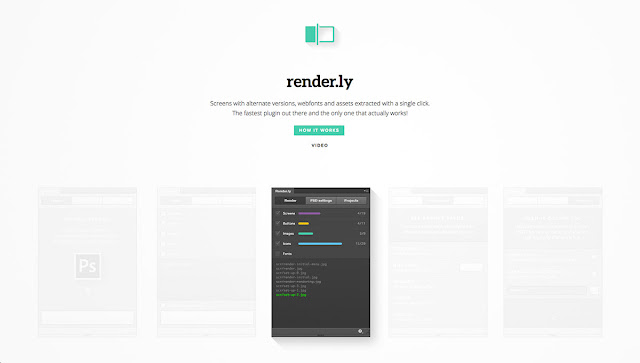



Comments
Post a Comment