
Today we have collected a collection of Best Adobe Illustrator Tutorials 2017. These Illustrator tutorials will helps you to learn more techniques and shine your skills.
So just have a look below to check this Latest and Best Adobe Illustrator Tutorials 2017-2018. Also let us now which Adobe Illustrator Tutorials you like the most through comments below and also share this post with your friends and also on social media as you like.Also Check:
- Best Adobe Illustrator Tutorials - July 2017
- Adobe Illustrator Tutorials 2016 - November
- New 2D and 3D Text Effect Tutorials 2017
- Adobe Illustrator Tutorials 2016 - October
- Top Adobe Illustrator Tutorials
- Amazing Adobe Illustrator Tutorials
- New Adobe Illustrator Tutorials 2014
- Adobe Illustrator CC and CS6 Tutorials
- Free Adobe Illustrator Tutorials 2014
- Creative Character Adobe Illustrator Tutorials
- Popular Adobe Illustrator Tutorials January 2013
- 10+ Adobe Illustrator Tutorials December 2012
- Adobe Illustrator Tutorials Released in November 2012
- 20 Awesome Adobe Illustrator CS6 Tutorials
BEST ADOBE ILLUSTRATOR TUTORIALS - August 2017
How to Draw a Flat Designer Character in Adobe Illustrator - Best Adobe Illustrator Tutorials
In this tutorial we’ll be creating a designer character at work, sitting at his desk and drawing on a tablet. In order to maintain a trendy flat style, we’ll be using a lot of basic geometric shapes, combining and transforming them with the help of Warp Effects, Pathfinder panel, Shape Builder Tool and other useful instruments that actually help us to create an illustration without using the graphic tablet and don’t require any outstanding drawing skills.
Create a Slam Dunk Cat With Textured Background in Illustrator - Best Adobe Illustrator Tutorials
In this tutorial I'm going to show you how to create a unique background texture for my slam dunking cat, as well as some great tips along the way to improve your illustration work in Adobe Illustrator.
How to Create a Cactus Plants Icon Pack - Best Adobe Illustrator Tutorials
In today’s tutorial we’re going to put on our gardener hats and create a set of four little cactus icons using nothing more than the basic shapes and tools in Adobe Illustrator that you probably already work with on a daily basis.
How to Create a Card Suits Pattern in Adobe Illustrator - Best Adobe Illustrator Tutorials
In the following steps you will learn how to create, save and use a card suits pattern in Adobe Illustrator. For starters, you will learn how to set up a simple grid and how to create the four card suit symbols using basic vector shape building techniques. Moving on, you will learn how to create and save a simple pattern. Finally, you will learn how to apply your pattern and how to adjust it using the Transform effect.
How to Create a Cute, Playful School Pattern in Adobe Illustrator - Best Adobe Illustrator Tutorials
Follow this tutorial and let’s create a back to school seamless pattern with cute animals and school items! We’ll be modifying various simple shapes, using the Shape Builder Tool, Warp Effects, and other useful functions of Adobe Illustrator. Then we’ll gather our elements into a playful seamless pattern that can be applied to any shape and used for print on fabric or as a background for your website or blog.
How to Create a Food Groups Icon Pack in Adobe Illustrator - Best Adobe Illustrator Tutorials
In today’s tutorial, we’re going to get our nutritionist hats on and explore the process of creating the primary five food groups that dictate how healthy one’s body is. As always we’re going to take the easiest approach possible, by creating them using the most basic geometric shapes and tools that Illustrator has to offer.
How to Create a Layered Paper Art Text Effect in Adobe Illustrator - Best Adobe Illustrator Tutorials
In the following steps you will learn how to create a layered paper art text effect in Adobe Illustrator. For starters, you will learn how to set up a simple grid and how to create a pretty simple background. Using a free font and basic vector shape building techniques, you will learn how to create a set of compound paths.
Moving on, you will learn how to create an inner shadow effect using several Drop Shadow effects and some opacity masks. Finally, you'll stylize your compound paths, and you'll learn how to add a subtle texture for your final design.
How to Create a Paisley Pattern in Adobe Illustrator - Best Adobe Illustrator Tutorials
According to Wikipedia, the Paisley pattern is a design using the buta or boteh, a droplet-shaped vegetable motif of Persian origin. In the modern world you can find this shape in the patterns of bandanas (check out these interesting bandana patterns on GraphicRiver).
How to Create a Retro Chrome Text Effect in Adobe Illustrator - Best Adobe Illustrator Tutorials
In the following steps you will learn how to create a retro chrome text effect in Adobe Illustrator.
For starters, you will learn how to set up a simple grid and how to create a dark background. Using the Rectangular Grid Tool and some basic blending techniques, you will learn how to add a subtle grid to your background.
Taking full advantage of the Appearance panel and using a neat font from Envato Elements, you will learn how to create your fully editable retro chrome text effect. Finally, you'll learn how to add a subtle texture for your entire design.
How to Create a Seamless Halloween Pumpkin Pattern in Adobe Illustrator - Best Adobe Illustrator Tutorials
Which vegetable do we associate with Halloween? Of course, it is a pumpkin with a scary carved face, also known as a jack-o'-lantern.
In this tutorial I am going to show you how to create a Halloween pumpkin pattern in Adobe Illustrator using basic shapes, the Pen Tool, and the Pattern Tool.
How to Create a Set of Flat Animal Icons in Adobe Illustrator - Best Adobe Illustrator Tutorials
In this tutorial we’ll create six different animal portraits from one and the same circle! Let’s have fun making a set of trendy flat elements using basic shapes, the Shape Builder Tool, the Pathfinder panel and some other useful functions of Adobe Illustrator!
How to Create a Spain-Inspired Text Effect in Adobe Illustrator - Best Adobe Illustrator Tutorials
In the following steps, you will learn how to create a Spain-inspired text effect in Adobe Illustrator. For starters, you will learn how to set up a simple grid and how to create the background using simple rectangles. Using the Type Tool and the Character panel, you will learn how to add text and how to easily adjust it. Taking full advantage of the Appearance panel, you will learn how to create your fully editable text effect. Finally, you will learn how to add some shading and a subtle texture.
How to Create a Subtle Summer Sunset Textured Illustration in Adobe Illustrator - Best Adobe Illustrator Tutorials
In today’s tutorial, we’re going to explore the process of creating a nice little summer illustration, using some of the most geometric shapes and tools that Illustrator has to offer.
How to Create a Warm, Retro Text Effect in Adobe Illustrator - Best Adobe Illustrator Tutorials
In the following steps you will learn how to create a warm, retro text effect in Adobe Illustrator.
For starters, you will learn how to create the background, how to work with radial gradients, and how to apply built-in patterns. Using a simple piece of text and taking full advantage of the Appearance panel, you will learn how to create the final text effect. You will learn how to work with multiple fills and stroke and how to stylize them using effects or blending techniques.
How to Create an Oktoberfest Illustration in Adobe Illustrator - Best Adobe Illustrator Tutorials
Do you know about Oktoberfest in the Bavarian region of Germany? It's a huge celebration from the middle of September until the beginning of October. The celebration started from the royal wedding of Prince Ludwig and Princess Therese. The wedding was in October, so that's why the name of the celebration is Oktoberfest. It was in Munich, and all the citizens were invited to celebrate this ceremony in 1810.
I still remember the time I lived in Munich, those beautiful parades with traditionally dressed people, decorated horses pulling flowered wagons. And, of course, rivers of beer...
In this tutorial, you will learn how to create an illustration on an Oktoberfest theme. We will take basic shapes, warp here, distort there, and as a result we will get a Bavarian man with beer glasses and pretzels. You will learn how to create the pretzels from one of my previous tutorials.
How to Draw a Colorful Autumn Background With Leaves in Adobe Illustrator - Best Adobe Illustrator Tutorials
In this simple tutorial, you will learn how to use the Mesh Tool in Adobe Illustrator to create a bunch of autumn leaves!


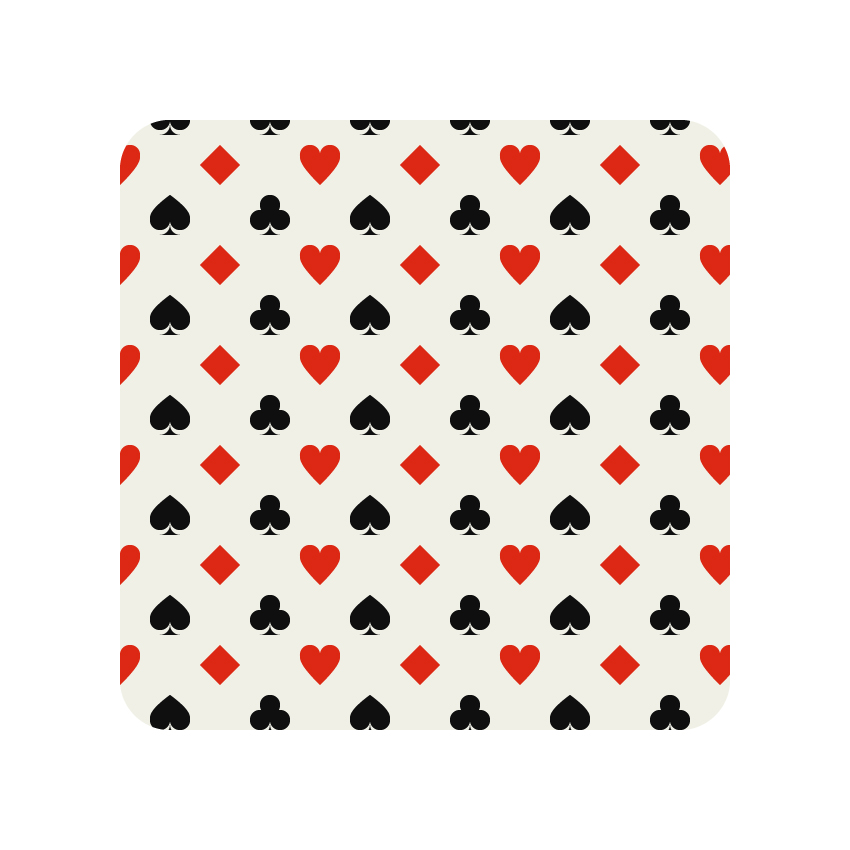










Comments
Post a Comment