
Today we have collected a collection of Best Adobe Illustrator Tutorials 2017. These Illustrator tutorials will helps you to learn more techniques and shine your skills.
Also check:
- Best Adobe Illustrator Tutorials - September 2017
- Best Adobe Illustrator Tutorials - August 2017
- Best Adobe Illustrator Tutorials - July 2017
- Adobe Illustrator Tutorials 2016 - November
- New 2D and 3D Text Effect Tutorials 2017
- Adobe Illustrator Tutorials 2016 - October
- Top Adobe Illustrator Tutorials
So just have a look below to check this Latest and Best Adobe Illustrator Tutorials 2017-2018. Also let us now which Adobe Illustrator Tutorials you like the most through comments below and also share this post with your friends and also on social media as you like.
Best Adobe Illustrator Tutorials - October 2017
How to Draw a Hamburger and a Hot Dog in Adobe Illustrator
In this tutorial, you will learn how to use the Mesh Tool in Adobe Illustrator to create a hot dog and a hamburger!
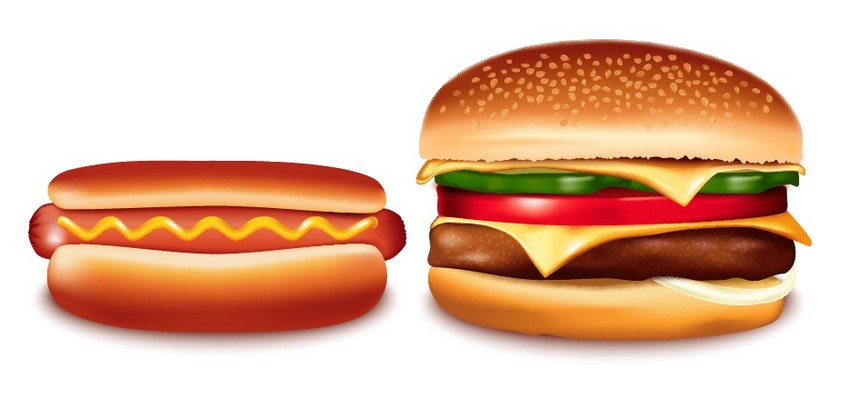
How to Create a Wind Rose Compass Symbol Illustration in Adobe Illustrator
In the following steps, you will learn how to create a wind rose compass symbol illustration in Adobe Illustrator.
For starters, you will learn how to set up a simple grid, how to center shapes, and how to create the main object using a circle and the Appearance panel. Taking full advantage of the Transform effect, you will learn how to easily multiply shapes and how to create a pretty complex compass grid using only a few paths.
Using a simple blend, the Rotate Tool and some more Transform effects, you will learn how to create the compass needles. Using neat stroke techniques and the Appearance panel, you will learn how to create the background and some tiny details. Finally, using basic blending techniques and several raster effects, you will learn how to add a subtle texture to your final design.
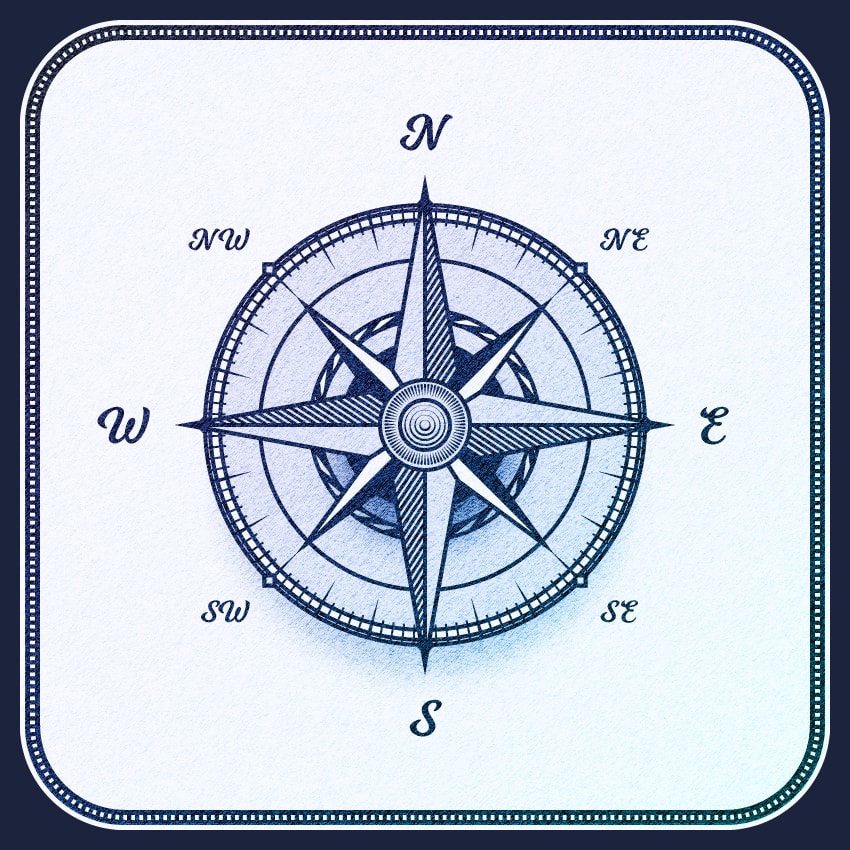
How to Create a Fear of the Dark Illustration in Adobe Illustrator
Darkness is probably one of our oldest fears, since it has haunted our imagination starting with the dawn of time, bending and twisting reality in such ways that it has been permanently inserted in our genetic memory as a phobia known as nyctophobia.
Today, we're going to do a little reality distortion ourselves and create a spooky illustration using some of the most basic geometric shapes and tools that one can find within Adobe Illustrator.
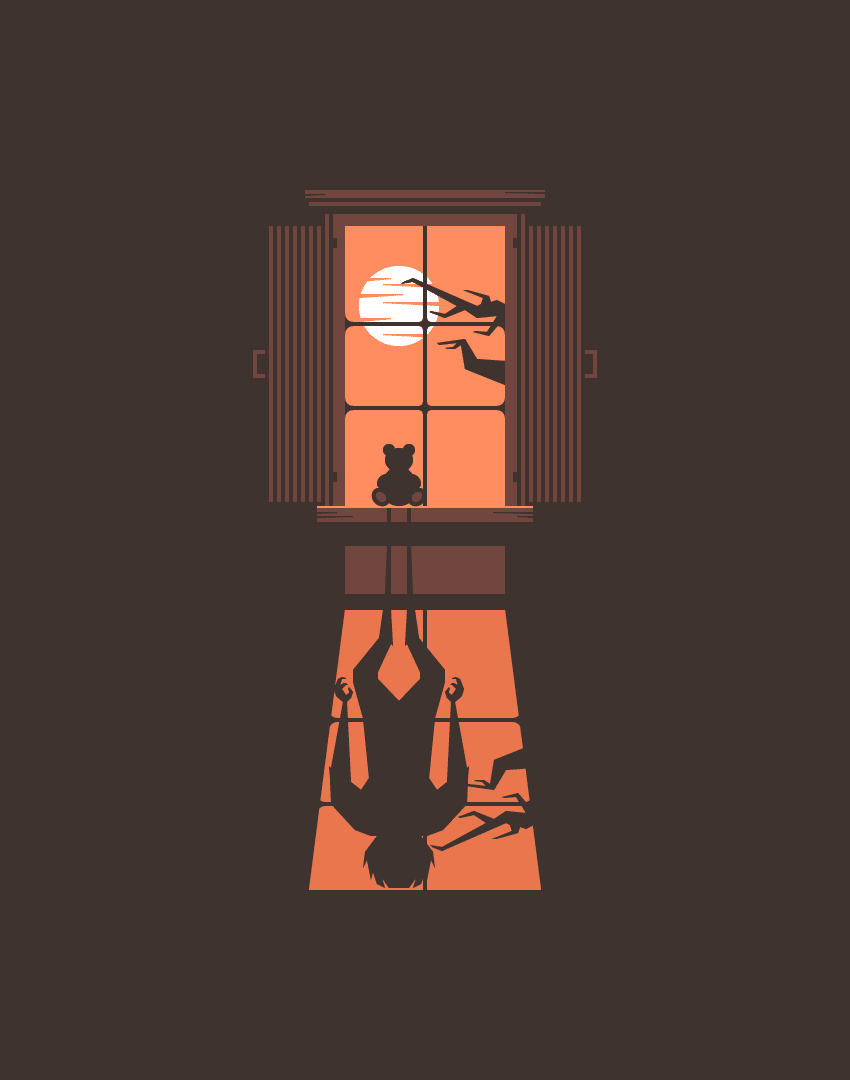
How to Create a Set of Superhero Emoji in Adobe Illustrator
Today we’re going to put our superhero capes on and hop into our secret cave, where we’re going to observe and analyze each and every detail in order to bring five of the most iconic crime fighters to life in a vector format. We’re going to do all of this by relying on some basic geometric shapes combined with the power of some simple-to-use tools in Adobe Illustrator.
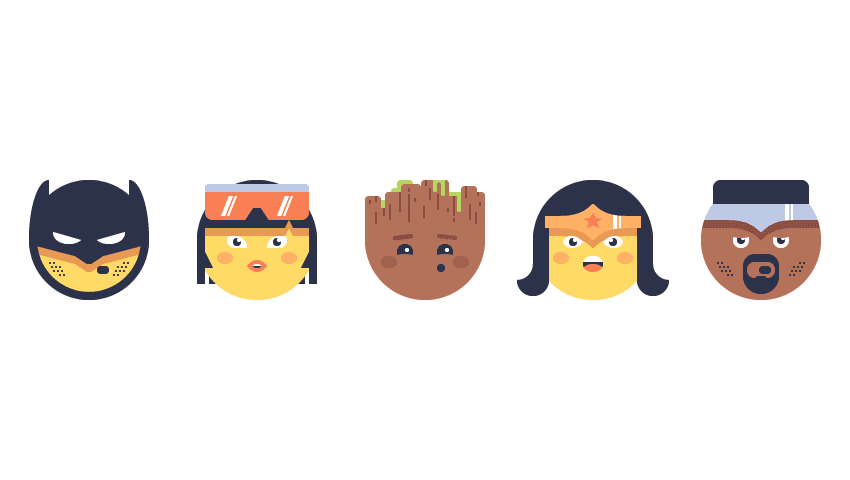
How to Create a Spirit Day-Inspired Text Effect in Adobe Illustrator
In the following steps, you will learn how to create a Spirit Day inspired text effect in Adobe Illustrator.
For starters, you will learn how to create a purple background and how to add some white text. Taking full advantage of the Appearance panel, you will learn how to create your purple text effect. You will learn how to make your work easier by using target icons and how to add a subtle texture for the final touches.

How to Create a Set of Sexuality Icons in Adobe Illustrator
In the following steps you will learn how to create a simple set of sexuality icons in Adobe Illustrator. For starters, you will learn how to set up a simple grid and how to create the male and female symbols using basic tools and vector shape building techniques along with the Rounded Corners effect. Using these two icons and the Rotate Tool, you will learn how to create the remaining ten icons. Finally, you will learn how to add some subtle shading and highlights.

How to Create a Rainbow Text Effect in Adobe Illustrator
In the following steps you will learn how to create a rainbow text effect in Adobe Illustrator.
For starters, you will learn how to create a simple square and how to easily multiply it using the Transform effect. Moving on, you will learn how to turn this set of squares into a pattern brush.
Using a simple piece of text and your own pattern brush along with the Width Tool, you will learn how to create the rainbow text effect. Finally, you will learn how to apply an easy Drop Shadow effect and a flat, white background.

How to Create a Halloween Character in a Ghost Costume in Adobe Illustrator
Trick or treat? One of the funniest and scariest holidays of the year is coming closer. In this tutorial we are going to play with the Halloween theme, imagining and creating the character of a kid in a ghost costume with a treat bag. As usual, we will use only the most basic tools and shapes of Adobe Illustrator.

30 Best New Year's Eve Flyers and Invitations
2018 is right around the corner! So we've gathered a collection of the latest flyers and invitations to bring in the New Year.

How to Create and Edit Gradients in Adobe Illustrator
If you need a simple beginner's introduction to working with gradients, watch this quick video from my course on Mastering Logo Design in Adobe Illustrator. I'll show you how to create different types of gradients and change various options such as the colours, position, and opacity.

How to Create a Tunisian-Inspired Motif in Adobe Illustrator
If you plan to travel to Tunisia, make a half-day stop in the ceramic capital, Nabeul. Your eyes will be dancing around from the vibrant display of handmade color ceramics, glazed bowls, jugs, plates, tiles and all kinds of appealing pottery objects, spilling onto the streets and sidewalks and displayed in the town's courtyard of shops.

How to Draw a Cute Bat Character in Adobe Illustrator
Chiroptophobia is the fear of bats. Those who have this phobia experience intense fear and panic at the thought or sight of bats, and often they go to extreme lengths to avoid them. In many cases, the fear of bats comes from misconceptions of bats. Bats are seen as ugly creatures with beady eyes and large leathery wings, yet they are not dangerous to humans. For these reasons, today we are going to draw a cute and totally friendly bat character in vector form, so be ready to improve your character drawing skills. Let's begin!

How to Create a Tasty Bagel Text Effect in Adobe Illustrator
Follow this tutorial and learn how to create a bagel text effect in Adobe Illustrator.
We will start with the text and make a few adjustments to get the individual letters. After that, you will learn to create the bagel texture and add shading and highlights to make this text effect as realistic as possible.
Next, we will create and save the Poppy Seeds Scatter Brush and use it to add the seeds on the letters and around the letters in the background. This sounds fun, so let's begin!
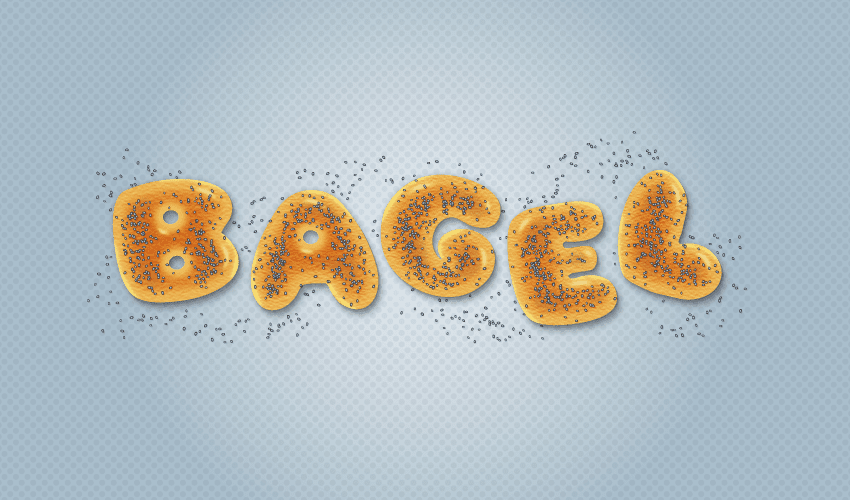
Try Our New Course in Creative Typography
In this course, you will learn how to design a piece of concept-driven, typographic artwork. Graphic designer Matt Withers will share practical tips for improving your creative process, demonstrate some techniques for how to create custom lettering in Adobe Illustrator and Photoshop, and debunk some myths about creativity along the way.

How to Create Sale Price Tags and Decorative Bows in Adobe Illustrator
In this tutorial, you will learn how to use the Mesh Tool in Adobe Illustrator to create a beautiful set of labels with red gift bows!

How to Create a Set of Halloween Icons in Adobe Illustrator
In this tutorial we’ll go through a fun and simple process to create a set of flat Halloween icons, using simple geometric shapes, the Shape Builder Tool, and various Warp effects to modify and transform the elements.

How to Create an Acousticophobia Illustration in Adobe Illustrator
In today’s tutorial we will create an image of a child who suffers from acousticophobia—the fear of noise.

Yeah,
ReplyDeleteI Believe that this is the Best Adobe Illustrator Tutorials - October 2017.
Your all tutorials are very clear working procedure.
Easy understandable.
These Dance school Logos are made by Illustrator.
yeah these tutorials are the very clear working..
Delete